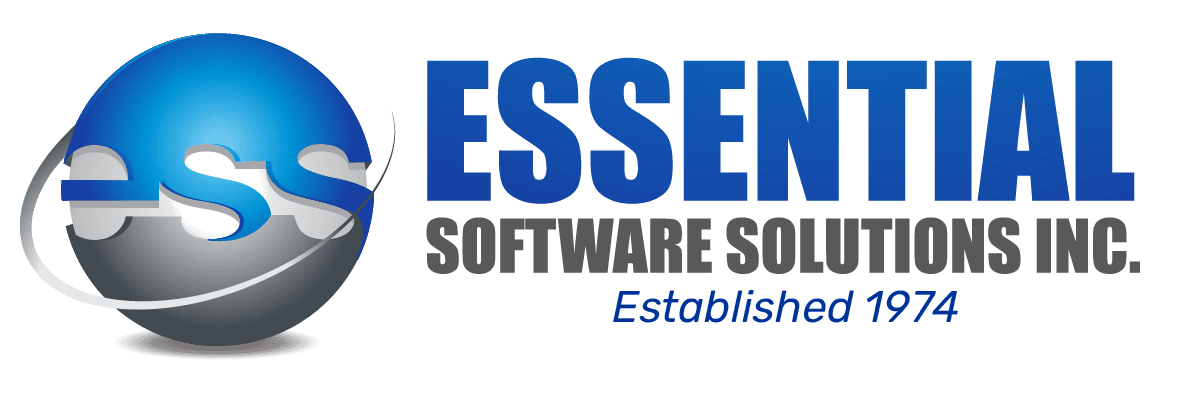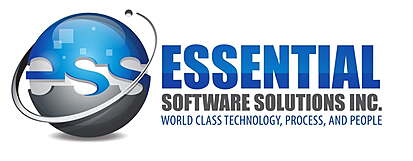Deliver work on time, improve customers service, and boost overall business performance with real time scheduling and dispatching of Service Field Technicians.
Service technicians can start work immediately, and complete jobs more efficiently — whether their device is connected to the internet or not. Service Orders guide technicians from job assignment through to completion. Empowering service teams to adapt to field changes, like schedule shifts or updated job details — and continue to exceed customer expectations.

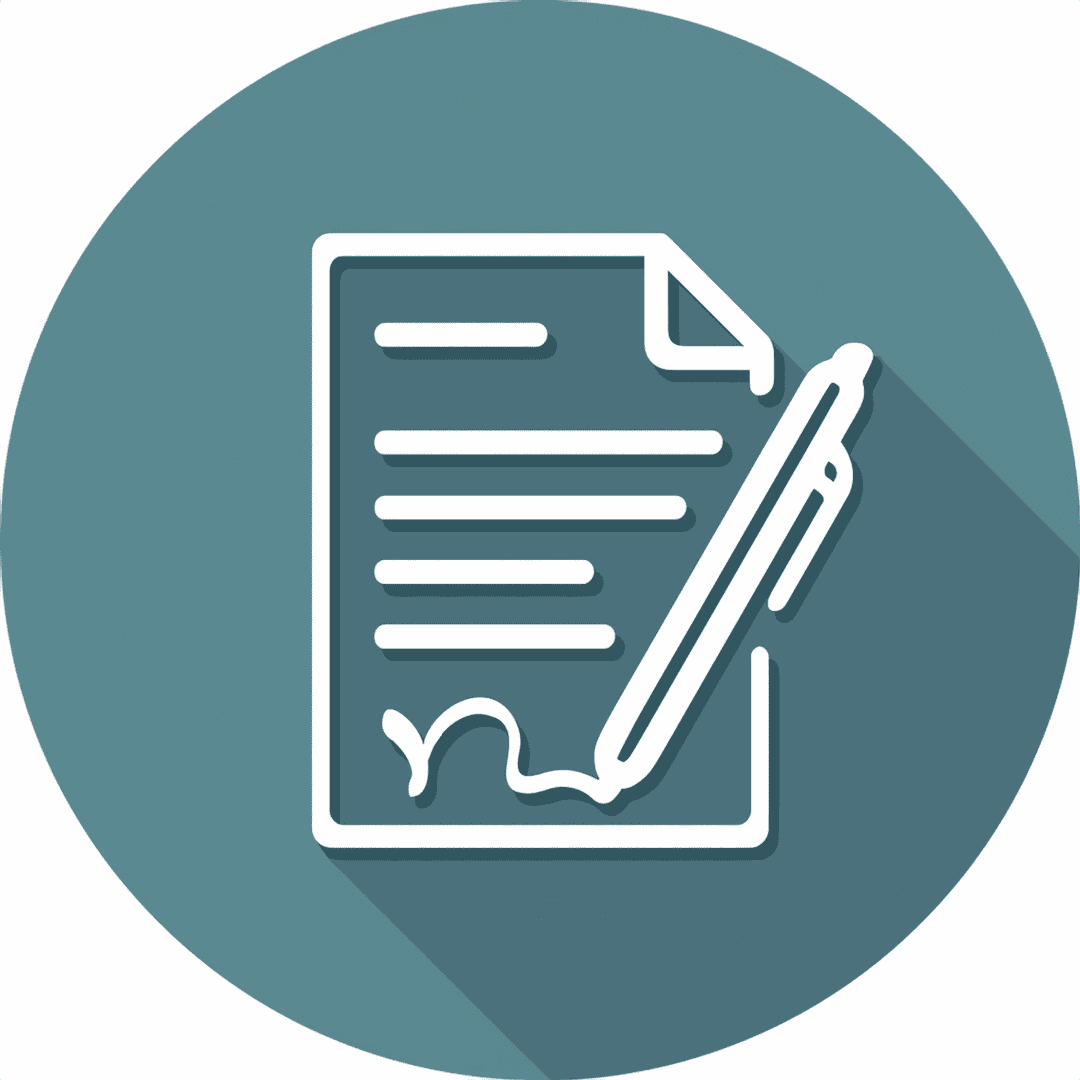
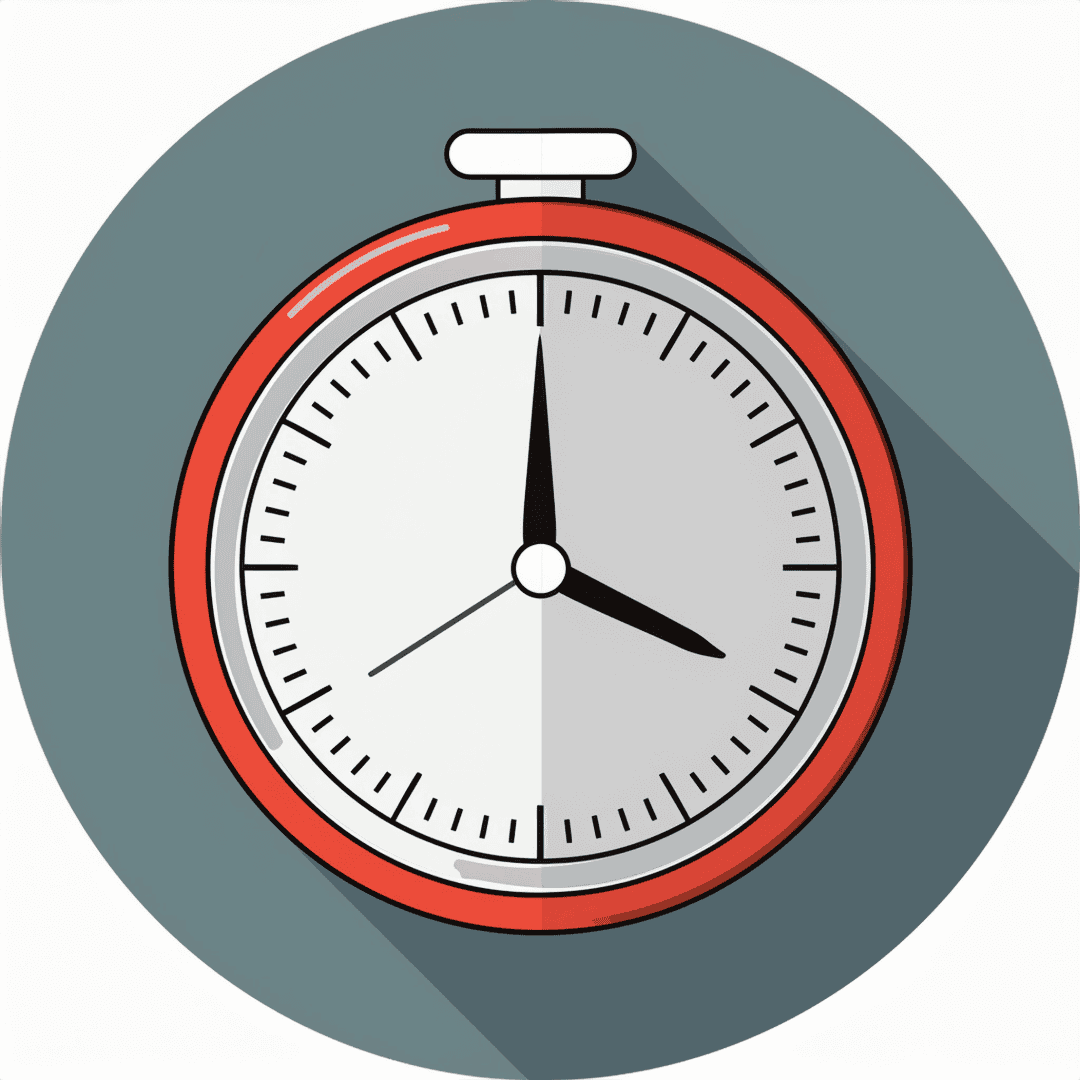
Credit Card Processing
With use of the support gateway provider, a technician can process credit card payments while in the field.
Signature Capture
Capture a signature as part of the service order completion and approval process.
Clock On/Off
Clock on when the technician arrives on-site and clock off when the work is completed for accurate time tracking for billing purposes and labor analysis.
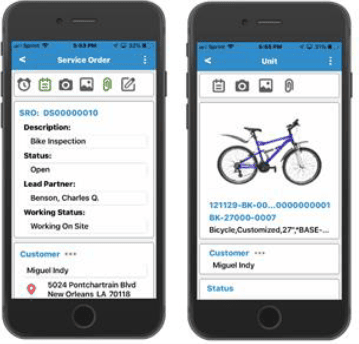
The mobile app can be used in connected or disconnected mode.
CloudSuite Industrial Service Management Mobile
Provides technicians real-time access to customer info, service requirements, schedules, and job details. Service Techs always have what they need anywhere, anytime.
Whether techs are in the field or in the office, give them the visibility to make quick, informed decisions to fix customer issues faster.
Service Mobile App Benefits;
- Device compatibility: Empower your service team with mobile device access (Apple or Android). Technician can work tethered or untethered, via an internet browser, or a Smart Device.
- Customer and Service Details: Field technicians access any customer details including historical data such as incidents, service orders, service contracts, invoices and unit configuration details.
- Transaction Processing: Field technicians can process transactions for labor, materials and miscellaneous expenses associated with a Service Request Order (SRO).
- Follow-Up Service & Future Requests: While in the field, future service commitments creating follow-up job appointments and creates new incidents for any additional service requests.
- Native Device Calls: Easily launch phone dialing or mapping features of the iOS or Android device to assist with the technician routing and communication.
- GPS Polling: Smart devices equipped with GPS transmit the Technician’s coordinates to the back office. Providing anyone needing to track the Tech’s last known location for route optimization for any given day.
- Picture Attachments: Quick access to the device’s camera and photos for attaching an image to the work order to further document the work complete and the equipment serviced.
- Service Work Order Printing: Print and Share a PDF with the details of the work performed, the company logo and a signature from the customer.

Unique Infor CloudSuite Field Service Capabilities
Unique Infor CloudSuite Field Service Capabilities
A Mobile Service Work Order not only coordinates in-house production, but gives a real-time set of work instructions to the field service technician to complete a job such as capture costs of labor (based on skill level, certification, etc.), materials issued to a job, including transfers of one vehicle’s mobile inventory to another or drop-shipped items at the work site, attachment of pictures captured on the device, barcode/QR code inputs and an electronic invoice available for electronic signature after work is completed. All from the field in real-time. Should the connection to the internet go down (WiFi) all work is saved and transmitted once a connection is again restored (store and forward technology).

Talk with an ERP advisor
Do you have questions about ERP selection, ERP implementation, ERP trainings or any other issues with digital transformation? Talk with one of our advisor, we'd be glad to help you.
Don't hesitate to contact. Our client policy is 'no string attached'.