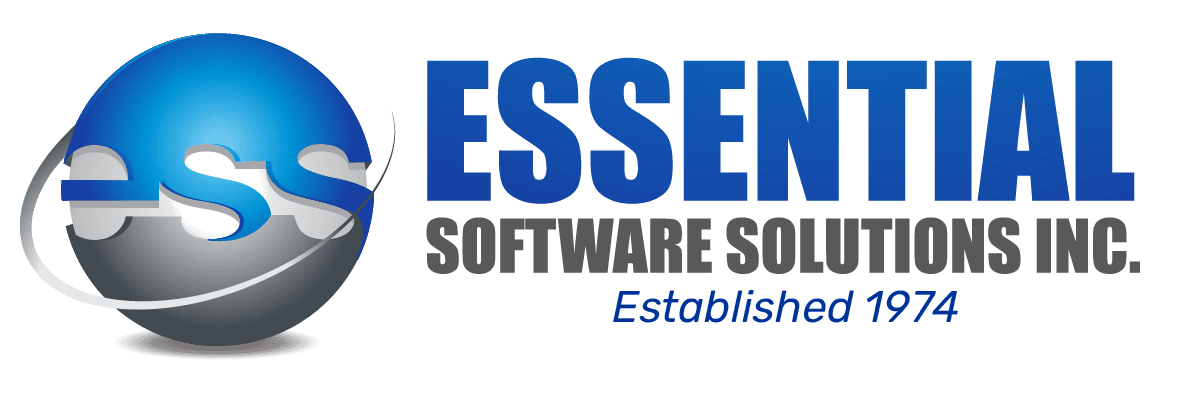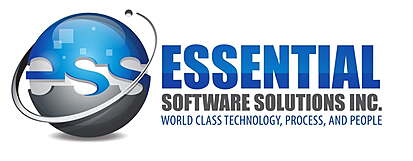| Course | Description | |
| Solution Overview - CloudSuite Industrial (SyteLine) | This short course provides end users, administrators, and project team members an overview of the CloudSuite Industrial solution including what it is, who uses it, and how it helps you do your work more efficiently. |
|
| Navigation | This course provides an introduction to the application’s user interface, including an overview of the basic elements, menu bars, Master Explorer, and main toolbar; how to open and work with forms, customize the interface, use filters and queries, add, edit, delete, and print records and collections, create and attach notes to records, and export data. This course applies to v10.18 and all previous versions. This course includes a workbook, demonstrations, lab on demand, reference materials, and social collaboration. |
|
| Foundation 101 - CloudSuite Industrial | This course covers manufacturing, planning, purchase to pay, order to cash, financial reporting processes, and the key records that support the processes. BEFORE TAKING THIS COURSE you must either take the following courses or have hands-on knowledge of the information in them: (1) Navigating the User Interface. This is an instructor-assisted course that brings you the best features of both live and self-directed learning. An instructor will be available to answer your questions as needed, and you have the flexibility to complete learning when it best fits your schedule. If you register for this course, you will also need to register for the self-directed companion to this course. See the attached course description for details. This course includes a workbook, demonstrations, lab on demand, reference materials, and social collaboration. |
|
| Customer Service | | |
| Customer Service/Order Entry | This course covers creating customer records, setting up customer order parameters, and creating, shipping, and invoicing customer orders. Basic customer service activities and using the Customer Service Home form are also covered. This course is for v10.18 and all previous versions. This course includes a workbook, demonstrations, lab on demand, reference materials, and social collaboration. |
|
| Adv Order Entry | This course covers advanced order entry processes, including managing inventory, reserving inventory, pricing items, using sales tax systems, processing orders and credits, adjusting prices, creating progressive bills, setting up and processing commissions, promotional pricing, and rebates, and using surcharge functionality. This training is for version 10.18 and all previous versions. This course includes a workbook, demonstrations, lab on demand, reference materials, and social collaboration. | |
| Return Material Authorizations | This course covers learning the basic return material authorizations (RMAs) functionality to perform authorization of customer returns, receive returned materials back into inventory, process RMA replacements and repairs, and issue and post RMA credit memos. Setting system RMA parameters and defining RMA-related codes are also taught. Additionally, the new RMA extended disposition processing functions to support RMA items that require dispositions for vendor returns, scrapping, or cross-referencing to service repair orders (SROs) for repair are also covered. This training applies to versions 10.18 and prior. This course includes a workbook, demonstrations, lab on demand, reference materials, and social collaboration. | |
| Customer Relationship Management | This course covers setting up supporting files, creating and maintaining contacts, prospects and customers, creating leads and opportunities, and creating marketing campaigns. It also includes integration with Outlook and basic configuration. BEFORE TAKING THIS COURSE, you must either take the following courses or have hands-on knowledge of the information in them: (1) Navigating the User Interface. See the attached course description for details. This training applies to versions 10.18 and prior. This course includes a workbook, demonstrations, lab on demand, reference materials, and social collaboration. | |
| | |
| | |
| Inventory Control | | |
| Inventory Control | This course covers basic inventory management functions, including setting inventory control parameters, creating inventory items, using lot and serial number tracking, using inventory forms and reports to monitor inventory status, performing inventory cycle counts and physical inventory counts, completing miscellaneous inventory transactions, and creating, shipping, and receiving transfer order items. This course is for v10.18 and all previous versions. This course includes a workbook, demonstrations, lab on demand, reference materials, and social collaboration. | |
| Factory Track - Warehouse Mobility | This course covers basic setup and functionality of Factory Track - Warehouse Mobility. Using simulated mobile scanners, participants will perform common warehouse transactions and then view transactional data within CloudSuite Industrial. This training is for versions: 9.01.00 and all previous versions. This course includes a workbook, demonstrations, lab on demand, reference materials, and social collaboration. | |
| Costing | This course introduces the components, requirements, and procedures to manage Costing in the application. Topics include how different costing methods – Standard and Actual, Average, Last in first out (LIFO), First in first out (FIFO), and Specific are used when the system creates inventory transactions. This course also covers maintenance requirements of a standard costing system, how to research costing information, all the various costing transactions that the system processes create, and cost flows from inventory setup. Costing reports and how these reports can be used in day-to-day business processes is also included. Course versions: This training applies to versions 10.18 and prior. This course includes a workbook, demonstrations, lab on demand, reference materials, and social collaboration. |
|
| Purchasing | | |
| Purchase Orders and Requisitions | This course covers fundamental purchasing functionality, including planning for purchase orders, setting up vendors, generating purchase order requisitions, generating regular and blanket purchase orders, processing change orders and drop shipments, receiving purchase orders, and generating vouchers. BEFORE TAKING THIS COURSE, you must either take the following courses or have hands-on knowledge of the information in them: (1) Navigating the User Interface. | |
| Request for Quote | This course covers creating an RFQ, distributing an RFQ, selecting a vendor, closing an RFQ, and basic configuration. BEFORE TAKING THIS COURSE you must either take the following courses or have hands-on knowledge of the information in them: (1) Navigating the User Interface. See the attached course description for details. This training applies to versions 10.18 and prior. This course includes a workbook, demonstrations, lab on demand, reference materials, and social collaboration. | |
| Engineering | | |
| BOM/ECN | This course covers creating resources, resource groups, work centers, operations, materials, and alternative materials; outside operations; creating and processing engineering change notices; and basic configuration. BEFORE TAKING THIS COURSE you must either take the following courses or have hands-on knowledge of the information in them: (1) Navigating the User Interface (2) Managing Inventory. This is an instructor-assisted course that brings you the best features of both live and self-directed learning. An instructor will be available to answer your questions as needed, and you have the flexibility to complete learning when it best fits your schedule. This course includes a workbook, demonstrations, lab on demand, reference materials, and social collaboration. | |
| Finance | | |
| Accounts Payable | This course covers basic accounts payable processes, including setting up accounts payable accounts and specifying accounts payable parameters, setting up vendors, creating and posting vouchers, generating and distributing payments, and printing, posting, and voiding checks. BEFORE TAKING THIS COURSE, you must either take the following courses or have hands-on knowledge of the information in them: (1) Navigating the User Interface. This training applies to version 10.18 and prior. This course includes a workbook, demonstrations, lab on demand, reference materials, and social collaboration. |
|
| Accounts Receivable | This course covers learning the basic accounts receivable tools to perform the tasks of creating customer records, creating, distributing, and posting invoices, credits, and payments, managing customer credit, and posting to bank reconciliations. Also covered are setting up various system parameters that support accounts receivable workflows. BEFORE TAKING THIS COURSE you must either take the following courses or have hands-on knowledge of the information in them: (1) Navigating the User Interface. This course is for v10.18 and all previous versions. This course includes a workbook, demonstrations, lab on demand, reference materials, and social collaboration. | |
| General Ledger | This course covers the charts of accounts, creating accounting periods, budgets, and user journals. Entering normal, reversing, and recurring journal entries, year-end processing procedures and printing financial statements are also covered. This course will also cover setting up multiple financial sets of books. This training applies to versions 10.18 and prior. This course includes a workbook, demonstrations, lab on demand, reference materials, and social collaboration. | |
| Multi-currency | This course covers setting up and using multi-currency. BEFORE TAKING THIS COURSE, you must either take the following courses or have hands-on knowledge of the information in them: (1) Navigating the User Interface, (2) Managing the General Ledger, (3) Using Customer Service/Order Entry, (4) Using Accounts Receivable, (5) Using Purchase Orders and Requisitions, and (6) Using Accounts Payable. See the course description for details. This training applies to versions 10.18 and prior. This course includes a workbook, demonstrations, lab on demand, reference materials, and social collaboration. | |
| Fixed Assets | This course covers fixed asset codes and tables; creating fixed assets; adding costs; depreciation schedules; posting depreciation; transfer assets; dispose assets; and basic configuration. BEFORE TAKING THIS COURSE, you must either take the following courses or have hands-on knowledge of the information in them: (1) Navigating the User Interface. See the attached course description for details. This training applies to versions 10.18 and prior. This course includes a workbook, demonstrations, lab on demand, reference materials, and social collaboration. | |
| Excel Financial Toolset | This course covers setting up the Excel Financial Toolset and using it to build financial statements. BEFORE TAKING THIS COURSE you must either take the following courses or have hands-on knowledge of the information in them: (1) Navigating the User Interface, and (2) General Ledger. This course includes a workbook, demonstrations, lab on demand, reference materials, and social collaboration. | |
| Planning | | |
| APS | This course teaches you how to plan demand and supply using Advanced Planning & Scheduling (APS). You will learn the critical APS forms, fields, procedures, and processes, which will give you sufficient knowledge to continue learning about more advanced settings and begin the process of implementing APS in your specific planning and scheduling situation. This course is designed for version 10 of the software, but almost all of the lesson material applies to earlier versions as well. Your instructor can help you identify if there are any differences between your version and the version used in the class. This course includes a workbook, demonstrations, lab on demand, reference materials, and social collaboration. |
|
| MRP | This course covers the Material Requirements Planning (MRP) processes, including setting up items for MRP, setting up a BOM, forecasting, running the MRP activity, creating a master production schedule (MPS), setting MRP parameters, and firming planned orders. This training applies to version 10.18 and prior. This course includes a workbook, demonstrations, lab on demand, reference materials, and social collaboration. | |
| Production | | |
| Job Orders | This course covers creating a job bill of material (BOM), setting up job defaults, creating job orders, issuing materials to jobs, entering and posting job transactions, backflushing, posting finished goods to inventory, and the various tools the system offers for helping plan work. This course applies to v10.18 and prior versions. This course includes a workbook, demonstrations, lab on demand, reference materials, and social collaboration. | |
| Factory Track - Shop Floor | This course covers CloudSuite Industrial Factory Track - Shop Floor functionality including performing labor and material transactions, creating and managing a Kanban system, and viewing and interpreting information and status. This course includes a workbook, demonstrations, lab on demand, reference materials, and social collaboration. |
|
| Factory Track - Time Track | This course covers Factory Track – Time Track functionality including basic configuration, collecting time and attendance data, managing labor records, processing payroll, and viewing data. This training is for version: 9.01.00 | |
| Human Resources | | |
| Human Resources | This course covers human resources functionality in the CloudSuite system, including how to manage organization, applicant, employee, position, payroll, and benefit information. This course includes a workbook, demonstrations, lab on demand, reference materials, and social collaboration. | |
| Payroll | This course introduces the payroll functionality, including how to set up and manage payroll, employee, pay rates, tax codes, and direct deposit information. This course is for versions 10.18 and prior. This course includes a workbook, demonstrations, lab on demand, reference materials, and social collaboration. | |
| IT - System Administration | | |
| Workbenches & DataViews | This course covers basic setup and functionality of using the Workbench Suite and DataViews within CloudSuite Industrial. This training is for versions: 10.18 and all previous versions. This course includes demonstrations, lab on demand, reference materials, and social collaboration. | |
| Form Personalization | This course covers the basic formatting options used to personalize forms in the system and includes instructions on how to assign formatting permissions, edit forms, as well as how to create components, strings, and event handlers. |
|
| Application Extension | This course covers the Mongoose framework capabilities used to enhance and extend the system including building tables, Intelligent Data Objects (IDOs), and forms. |
|
| Reporting - Mongoose | This course covers the Mongoose Reporting methodology which includes FlexForm components, Report Type forms, how to create a stored procedure-based DataView, passing of starting and ending parameters to a DataView, adding images to a Report Type form, adding a Secondary Collection to a Report Type form, adding a Sub-Report to a Report Type form, creating Report Criteria forms and creating Fixed form forward-facing reports. | |
| Application Event System | This course covers the infrastructure and functionality of the Application Event System. It includes handson practice designing and setting up typical system events such as email notifications, approval requests, and voting. This training is for versions: 10.18.00 and all previous versions. Previous course name: Infor Mongoose Guide to the Application Event System. | |
| Version Uplifts | This course explains how to uplift your database to the latest version, use FormSync, and make changes to the application that will successfully uplift your application database to the latest build on a v10 environment | |
| System Administration | This course covers the Infor framework architecture and basic system administration tasks, including: creating databases, editing configurations, setting up the Infor TaskMan service, managing background tasks, managing users and groups, creating audit trails, and working with various other system administration forms and utilities | |
| Multi-site User | | |
| Multi-site - Use | This course covers mult-i site functionality over all areas of system This includes items, customers, vendors, accounts payable, accounts receivable, general ledger and mrp. | |
| Multi-site - Configuration | This course covers configuring SyteLine multi-site functionality. Topics include an overview of multi-site features, setting up replication for categories, creating replication rules, and testing replication. This course also covers establishing the entity and site hierarchy and setting up multi-currency parameters, multi-site parameters, and system parameters. This training is for versions: 9.00 and all previous versions | |
| Project Management | | |
| Projects | This course covers all phases of project planning and management including how to set up parameters, creating estimate projects, creating projects for which actual cost will accumulate, analyzing percent of completion to view costs, planning for and issuing project resources, applying labor, linking purchase orders or requisitions, cross-referencing to a job order, capturing costs, and performing cost analysis at various levels of detail. The course concludes with how to create revenue milestones and recognize revenue for a project. BEFORE TAKING THIS COURSE, you must either take the following courses or have hands-on knowledge of the information in them: (1) Navigating the User Interface, (2) Using Job Orders, (3) Costing Foundation, (4) Using Accounts Payable, and (5) Using Accounts Receivable. This training applies to versions 10.18 and prior. This course includes a workbook, demonstrations, lab on demand, reference materials, and social collaboration. | |
| Quality | | |
| Quality Control - Customer | This course introduces the Quality Control Solution (QCS) Customer module and how to identify, track, and control quality information for products being shipped to customers; including customer complaints returns, and certificates of conformance. BEFORE TAKING THIS COURSE, you must either take the following courses or have hands-on knowledge of the information in them: (1) Navigating the User Interface (2) Customer Service Order Entry. This training applies to versions 10.18 and prior. This course includes a workbook, demonstrations, lab on demand, reference materials, and social collaboration. | |
| Quality Control - In Process | This course covers the various QCS processes involved in managing Work in Process (WIP) material inventory primarily as it relates to handling defective parts, including the automated processing of test results. Test results, disposition procedures, Material Review Requests (MRRs), and Corrective Action Requests (CARs) are included in the course. This training applied to versions 10.18 and prior. This course includes a workbook, demonstrations, lab on demand, reference materials, and social collaboration. |
|
| Quality Control - Supplier | This course covers how users review and report on the material quality of purchased items and items returned to the vendors. Purchase Order (PO) Receiving, Vendor Return Material Authorizations (VRMAs), Inspection, Test Results, Disposition, Material Review Requests (MRRs), Corrective Action Requests (CARs), and Vendor Vouchers and Adjustments are included in the course. This training applies to versions 10.18 and prior. This course includes a workbook, demonstrations, lab on demand, reference materials, and social collaboration. | |
| Quality Control - Enterprise | This course covers setting up and using QCS Enterprise, including basic configuration. BEFORE TAKING THIS COURSE you must either take the following courses or have hands-on knowledge of the information in them: (1) Navigating the User Interface. See the attached course description for details. This training applied to versions 10.18 and prior. This course includes a workbook, demonstrations, lab on demand, reference materials, and social collaboration. | |
| Service | | |
| Service | This course introduces the processes for setting up and using incidents, service orders, scheduling, and contracts. This training applies to versions 10.18 and prior. This course includes a workbook, demonstrations, lab on demand, reference materials, and social collaboration. | |
| Birst (Business Intelligence) | | |
| Foundations - Admin | The videos in the course provide an overview of various topics in the Birst Admin module and set the foundation for success with Birst. | |
| Foundations - Designer | The videos in the course provide an overview of various topics in the Birst Designer module and set the foundation for success with Birst. | |
| Foundations - Visualizer | The 17 videos in the course provide an overview of various topics in the Birst Visualizer module and set the foundation for success with Birst. | |
| Foundations - Dashboards | The videos in the course provide an overview of various topics in the Birst Dashboards module and set the foundation for success with Birst. | |