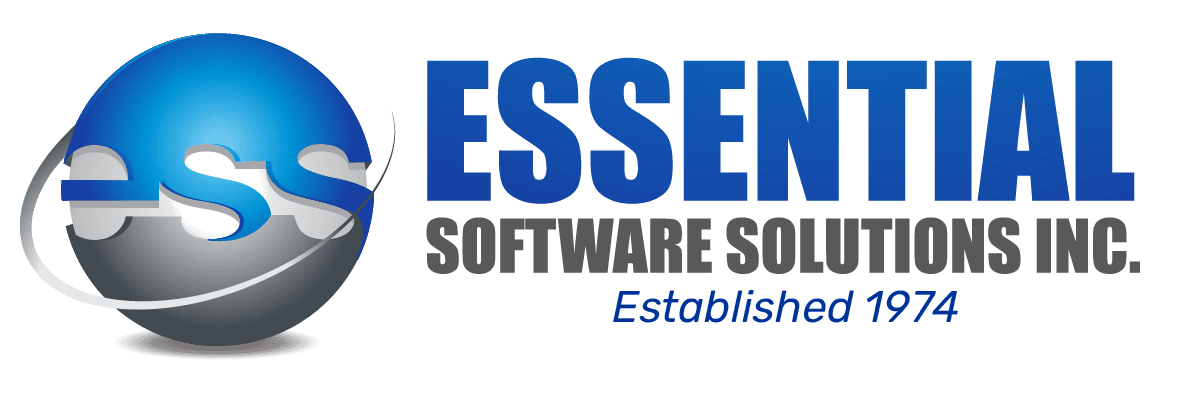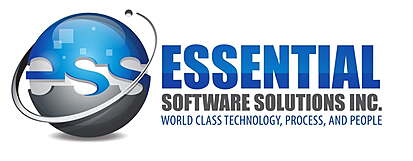In today's dynamic business landscape Enterprise Resource Planning (ERP) software is critical in streamlining operations, optimizing processes, and enhancing productivity. And when considering an ERP solution, one of the primary decisions you'll face is choosing between an On-Premise or Cloud-based deployment model. In this blog post, we will cost compare these two options, comment on a third option, and highlight the critical criteria to consider, enabling you to make a more informed ERP decision for your business.
Overall Cost Comparison
On-Premise ERP - “Upfront Licensing and Maintenance and Hardware, Oh my!” When it comes to understanding the cost differences between On-Premises and Cloud ERP solutions, it can feel like embarking on a journey down the yellow brick road with Dorothy and her friends. Just as they feared Lions and Tigers and Bears, there seems to be a common perception that On-Premises ERP carries too scary of a price tag due to upfront licensing, maintenance, and hardware expenses. But is this perception truly accurate? We will explore.
Cloud – “Recurring Revenue and Hosting and Managed Services, Oh Yes!” The Wonderful Marketing Wizard assures us that transitioning to a cloud-based ERP solution, like reaching Emerald City, will provide us with a smart, reliable, and cost-effective way to run our business. But does it truly live up to the hype? Let's dig deeper into recurring revenue, hosting, and managed services that are often highlighted in Cloud ERP marketing and understand if they contribute to the overall cost and value proposition.
Sample Company for Comparison
No two businesses are the same and where you end up with ERP, always depends on where you start. Therefore, we will need to assume some fictitious characteristics about a fictional company to provide a relevant On-Premises Vs. Cloud ERP comparison. We'll assume the company evaluating ERP is an SMB, Make To Order (MTO) Manufacturer with 200 employees. The company has outgrown their current Operational and Accounting systems (ERP), is moderately complex, and serves a regulated industry. This will be the company's third ERP purchase over the 30-year history of the company being in business. Also, our fictitious company has an existing and appropriately sized Server and MS SQL database, a sufficient computing infrastructure (network/input devices), and 2 IT resources that will be retained with either option. Let’s look at the Hard Cost comparison given this starting point.
In the table below is a representation of a 50 Concurrent User, MTO, Manufacturing ERP system for On-Premises, and a comparable, 75 Named User Cloud comparison. It’s the same functional ERP Product and ‘Users” are the primary way ERP Vendors charge you for the ERP System. There are other ways, but User count is the most widely used. So, what’s the difference between Concurrent and Named Users? Concurrent usage monitors the total amount of users on the system at any one time, whereas Named Users are specific to the individual who will use the system. Concurrent users are often comparable as 2:1 vs. Named Users. When different time zones and different shifts of users are factored in, companies can easily see the advantages of a concurrent licensing model. The smaller the company, the less the impact for concurrent users. This Concurrent user model is not available in the Cloud, and if it was, the licensing would be more expensive, conversely with lower cost Named Users for On-Premises. We’ve conservatively upped the Named User count at 1.5:1, vs. 2:1 for the Cloud comparison.
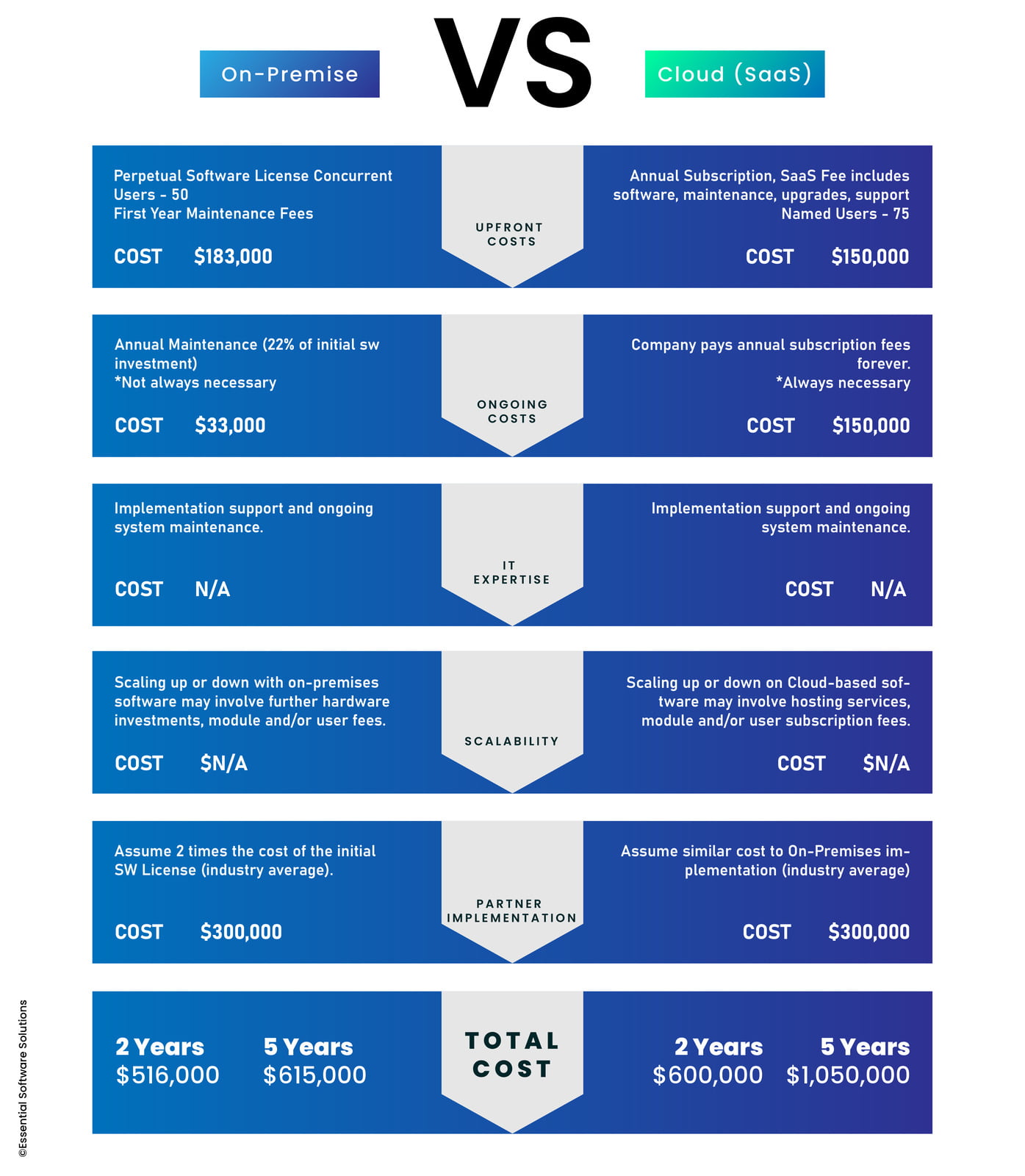
Cost Conclusion
1) Upfront Cost - There is a lower upfront License cost (SaaS cost) for Cloud deployment. However, the cost savings are short-lived. The cost break even point occurs around a 2-year investment horizon, favoring On-Premises. Longer term Cloud is more costly, especially if the consumer of the ERP has the option to not have to pay ongoing maintenance fees for On-Premises, which is sometimes optional by the Software Vendor, after year 1. The 5 year cost of Cloud is roughly double that of On-Premises, if Maintenance is discontinued after Year 1. However, the above analysis considers the maintenance fees recurring over the 5 Year investment horizon.
*Upfront Cost of Computing Power for On-Premises ERP – Server Operating System, Database & Server Hardware were assumed “covered” in the fictious company mentioned in our analysis. Additionally, it was assumed that this is the third ERP system this company would be investing in. Legacy, on-premise computing power might already be “in place”, or nearly so, in a real-world scenario considering where this company started. First time ERP buyers, assuming limited Server computing power, would cost $30,000 - $40,000 for Server Operating System, Database (like, MS SQL) and new Server Hardware.
2) Ongoing Costs – For On-Premises the ongoing costs are the Maintenance, which includes: Upgrades, enhancements, Fixes, Phone and Online Support, and Help Desk. Additionally, there could be incremental hardware costs. For Cloud, it is the recurring SaaS Fees, which include everything that On-Premise Maintenance does, plus a Service Level Agreement (SLA) from the Cloud Hosting Service. Ongoing costs could also include incremental Services from the Hosting company to boost computing power, when needed.
*Note on Maintenance and SaaS Fees – Recurring Fees of Annual Maintenance for some on premise ERP systems is optional after Year One. For Cloud, recurring fees are required, or the company would need to stop using the ERP.
3) IT Expertise is equal between the deployment methods. There is an equal IT Cost for either deployment option, which happens to be a sunk cost, in our sample company comparison.
*Notes on Expertise – Not all ERPs are created equal when it comes to ease-of-use, maintainability and IT skills required to run a particular system effectively. Where an ERP vendor may claim reduced IT expertise is required to run their application in the cloud, when their On-Premise equivalent ERP is a resource hog - or vice versa. Some SMB ERPs do not require traditional IT expertise in either deployment model. Resist the urge of using IT headcount reduction as a value driver for either of these deployment options.
4)Partner Implementation Fees - are similar between the two deployment models. There is one cost difference for implementation that favors cloud – Installation of the software. But this is a negligible cost. 1-2 days of savings may be possible as compared with only “Multi-tenant” Cloud ERP. Most Manufacturing ERP Cloud deployments occur as a Single Tenant, or Private Cloud deployment, which still require this installation step in the implementation process. All other activities performed in an implementation, whether On-Premises or Cloud, remain the same. In an article written by, “Top10ERP.com”, the implementation of Cloud was mentioned as more costly than the On-Premises equivalent. Several more articles (offered in the footnotes of this article), attempt to make the case that Cloud is less to implement. We’ve kept this cost component as equal, for the sake of comparison.
*Notes on Implementation - This is by far the largest cost component of any ERP Project, and the most often misunderstood. Choosing the right partner to help implement ERP is paramount to a successful Go Live! We use an over-simplified budgeting tool to estimate the average cost of implementation. It essentially doubles the cost of the On-Premises initial software license fee, but it is relatively accurate.
A trusted advisor once told me - You can have a quality implementation, a low-cost implementation or a fast implementation – But you can only pick 2! Although outside the scope of this comparison, care should be taken to understand implementation in depth, prior to selection. The devil is always in the details.
5) Scalability it depends on the scale type, but mainly refers to growth of the company – adding new sites, new users, broader functional use, etc.. Difficult to compare without specifics. The convenience of the Cloud may tend to be more favorable, but there’s negligible cost differences over the 5-year investment window. Most new ERP decisions will forecast their intended scale needs out 5 years or more. For On-Premises, even though we started with a company that already had current existing hardware, many may decide to replace their Server, or “beef-up” their existing Server at this time. Avg. SMB-sized companies New Server acquisition costs are between $30,000 - $40,000. Additionally, database operating SW, like MS SQL or Oracle may be required. This same “beef-up” cost for Cloud comes via adding capacity, memory, redundancy, etc., called Services, provided by the Hosting service company (AWS, Azure, etc.). And, yes, this has a cost for Cloud clients. However, it’s more convenient and less hassle to pay when you need it, vs. buying that same computing power upfront. On-Premises primary scale difference is in hardware, specifically, the Server. Other hardware that may be needed for an Enterprise deployment, like: PC’s, kiosks, handheld computers, tablets, iPhone and Networking equipment like Wi-Fi access points and RF Networks, are similar costs with both deployment options.
Accessibility and Flexibility – Soft costs
Accessibility and Flexibility – Soft costs
Soft Costs are areas that could “potentially” cost you, or not cost you at all, but none-the-less will severely impact a successful Go Live. They are critical to evaluate, although no specific cost is captured for soft costs in this study.
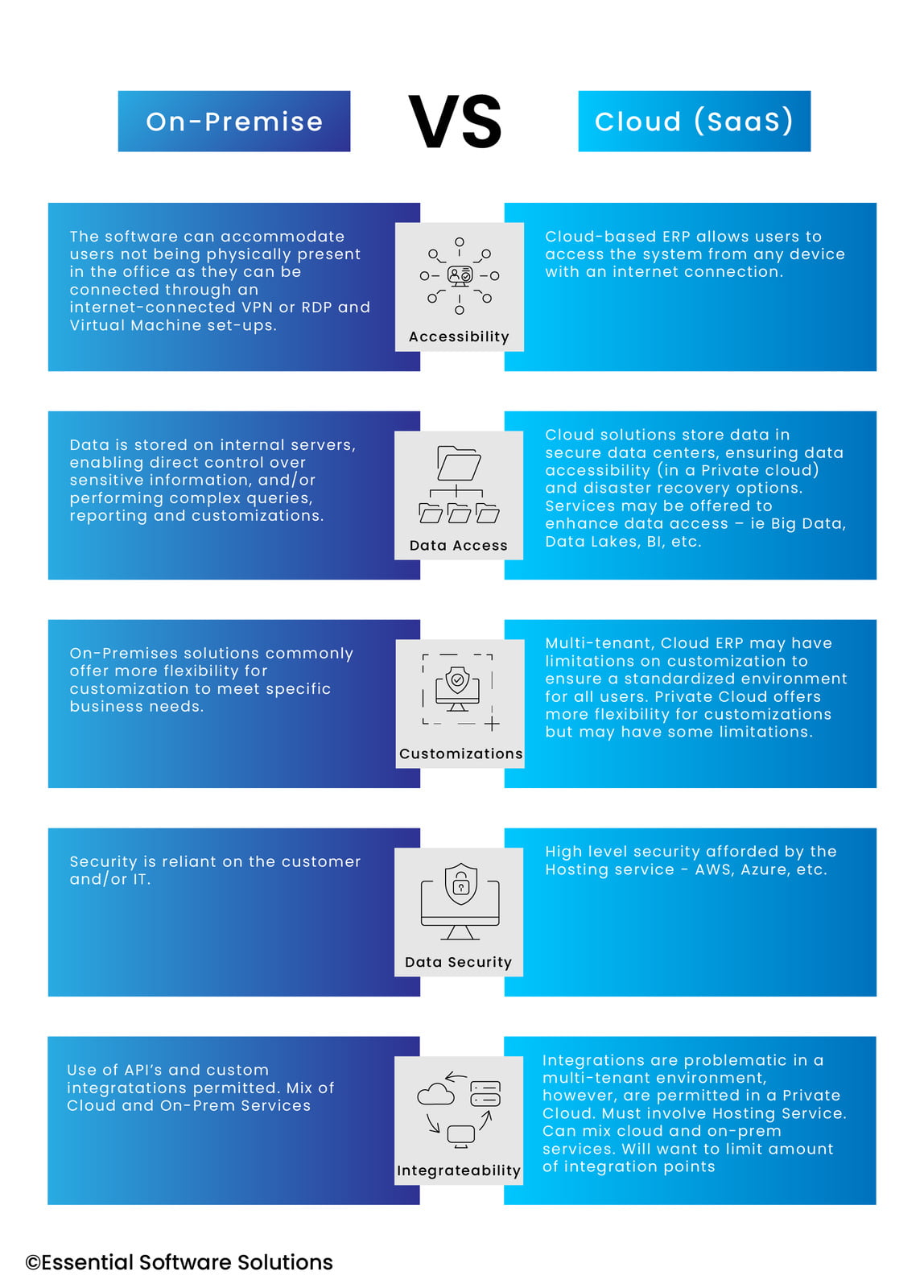
Accessibility and Flexibility Conclusion - Knowing which tools your business needs and understanding the complexity of your operations will help you determine which ERP is best for you. While cloud-based solutions offer more flexibility in terms of remote accessibility, On-Premises software provides you with greater flexibility in terms of customization and data access. However, depending on the cloud deployment option (multi-tenant vs. Private) Cloud ERP can also be customizable and provide flexibility up to a certain extent. If your operations are complex and require a high level of customization, or integration with other applications, an on-premises solution could be attractive. Whereas, if you’re a simpler, make-to-stock and/or Repetitive manufacturer, you may prefer to not have to customize, integrate, nor create complex reporting where access to data is not as big of a concern, then Cloud could be for you!
A Third Option
Although this analysis doesn’t cover a third option, which is called, “Hybrid”, most upper end SMB clients adopt and support some form of Hybrid architecture – both Cloud and On-Premises applications. As an example, applications like Barcode Transaction Systems, particularly for high volume businesses, require these systems to be on-premises due to up time demanded. A 99.5% uptime SLA (Service-Level Agreement) for Cloud may be acceptable for some applications, but not for others.
There are also Hybrid Deployment Models for On-Premises software that can “act like” a cloud deployment, however they are more costly since a company would have to pay for Hosting services, on top of Licenses and Maintenance Fees. Creative Financing is then used to mimic the SaaS payment model. SaaS/Cloud has all of this bundled in from the start.
Security and Data Management
Security and Data Management
| On Premise | Cloud | |
| Data Control | Organizations have direct control over their data and can implement their own security measures. | Cloud ERP providers invest heavily in security measures, including encryption, access controls, and regular backups. |
| Compliance Considerations | Businesses must ensure compliance with industry regulations and standards. | Leading cloud providers comply with industry regulations and offer certifications, easing compliance burdens for businesses. |
Upgrades and Maintenance
Upgrades and Maintenance
| On Premise | Cloud | |
| Upgrades | Organizations are responsible for managing and executing software upgrades, which can be time-consuming and disruptive. | Cloud ERP providers manage software updates and upgrades, ensuring users have access to the latest features and enhancements. |
| Unplanned Downtime | Performing maintenance tasks can result in system downtime, impacting business operations. | Cloud-based solutions often deploy upgrades seamlessly, reducing downtime and disruption to business processes. However as upgrades are automatic and forced, continual education on the new versions is required (even if the new functionality is not appropriate for your requirements). |
Final
Final
Choosing between on-premise and cloud-based ERP software is a critical decision and both Hard and Soft Costs have been explored. On-Premises solutions provide control and customization options but require significant upfront investments and ongoing maintenance costs. Cloud-based ERP solutions offer convenience and efficiency, scalability, accessibility, and data security advantages with fewer customization options.
Both options have their pros and cons; there are many variables to consider, such as the complexity of your operations, the size of your business, and your financial infrastructure. This is exactly why ERP consulting companies exist. With the high dissatisfaction rates across the ERP industry, it is essential to work with unbiased ERP subject matter experts (rather than just a salesperson driven by biases). If you are not satisfied with your current ERP software, in search of new software, or just considering options for the future, spare an hour and let's discuss the best steps specifically for you.
Author
Brett Austin, Essential Software Solutions Business Improvement Advisor