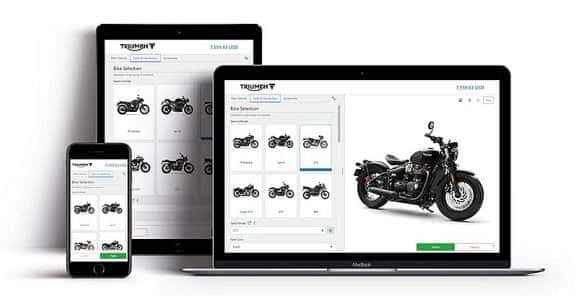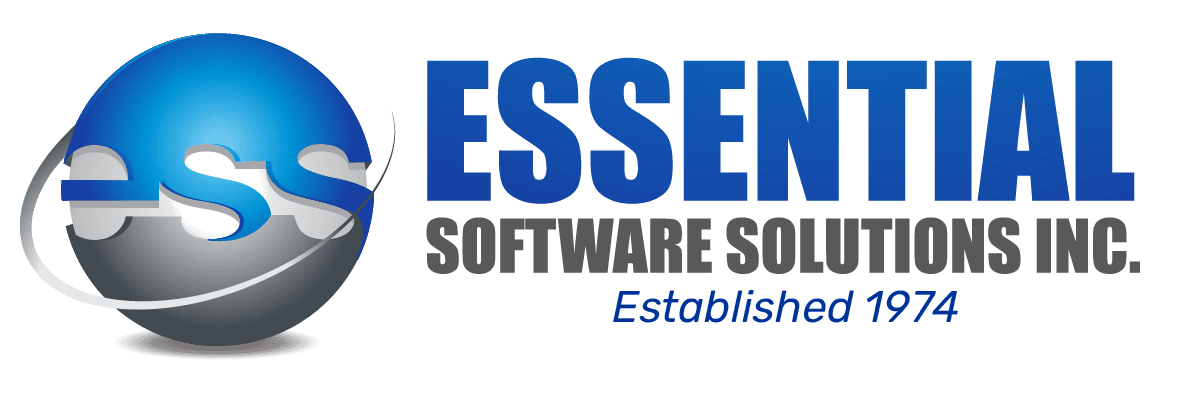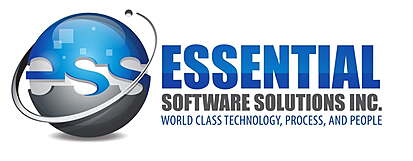Originally called Bill of Material Generators, these were utilized as simple sales order entry ‘kitting’ tools.
When you buy a car, a sofa, a bicycle, or any kind of configurable product, you may encounter a configurator that allows you to easily select options to personalize the finished product. Problem is there are many types of configurators on the market, and each has different capabilities for different types of companies.
You know auto dealers do not stock every configuration of every automobile. Maybe you have purchased a Dell computer using their web portal—or even bought a hamburger ‘your way’ from Burger King. These are all examples of configurators.
Configurators empower inexperienced order administrators to easily create complex quotes and orders. The process is intuitive and “polices” the quote-to-order creation so that mistakes are eliminated.
1) Option-Based Configurators
Option configurators create a bill of material on the fly by selecting the base model and options (e.g., red, green, or blue). These provide predefined selections from a standard catalog to be manufactured to the customer’s requirements. For example, when you purchase a new car, the list of options can be as deep as your imagination—and as the price increases before your eyes, deep pockets are recommended.
2) Rules-Based Configuration
Rules-based configuration can be applied when purchasing a living room suite. If the sofa upholstery is gray, the loveseat upholstery will auto-default to gray to match. As mentioned with Dell Computer’s web portal, if you select option X, the remaining options listed will only those that are valid, ensuring 100% accuracy.
3) Parametric Configuration
In Engineer-to-Order (ETO) manufacturing environments, formula (called parametrics) police the order flow from quote to production. Engineering calculations are embedded to calculate the exact BOM and routing combination for this unique quote or order.
Parametric configurators limit the need for expensive engineers during the quoting stage and are perfect with dimensional BOMs (e.g., window and door manufacturers). Windows often have custom dimensions specific to the project, not just a variety of colors or options. Instantly converting the dimensional quote into a sales and work order in the ERP. Saving time, preventing mistakes, improving customer service, and ultimately growing your business.
Creating a complex estimate becomes relatively simple. When the engineered quote is accepted by the customer, the exact estimate details (BOM, routing, etc.) will duplicate automatically in the ERP to create the work order—minimizing both data entry effort and human error.
4) Automatic Nomenclature (Intelligent Part Numbers Describing Product)
Some configurators auto-create intelligent part numbers (nomenclature) while options are selected. Anyone familiar with the part number nomenclature can recognize the exact configuration immediately.
5) Web-Enabled Configurators (Customer/Dealer Web Portals)
Web-based configurators can improve the dealer and customer experience by simplifying and mistake-proofing order entry portals. Remote salespeople can also create quotes or orders via Smart Devices while at the customer site.
Some configurators can work offline without Wi-Fi, allowing them to quote or create orders anywhere, and auto-upload to the main system once they are back on line in the city.
Using a VPN, almost any software can be accessed remotely. This does not mean every web based configurator can be used as a Dealer Portal. Even though your ERP is secure behind a firewall—a web-based configurator may not be. I hope you don’t mind ransomware.
6) Static Graphics or Dynamic Drawings
As options are entered, fixed graphics (photos) or 2D/3D models can be dynamically created via integration with CAD systems. This enhances the customer experience with visually engaging elements that attract, maintain, and convert latent interest into revenue—by providing real-time product visualization.
2D creates photo-realistic product images in every color, angle, and feature imaginable.
3D enhances the buyer experience, engagement, and confidence by letting them build, rotate, and model product features holographically.
7) AR (Augmented Reality) Configurator
AR is an interactive experience where objects are enhanced by computer-generated perceptual information. You may have tried out 3D hologram glasses when playing a video game (or had fun at an AR simulator), to feel physically immersed in the game.
Using AR, you can visualize—and almost feel—the configured item in your environment before you buy. For example, a 3D sofa in your living room space, or beautiful new cabinets in your kitchen.
Which Type of Product Configurator is Best?
Infor CPQ (Configure Price Quote)
Does your product have multiple colors, features, and additional equipment options? It's essential to guide potential customers to the right product selection and ensure accurate information flows directly to your sales. That’s precisely where Infor CPQ (Configure Price Quote) delivers value.